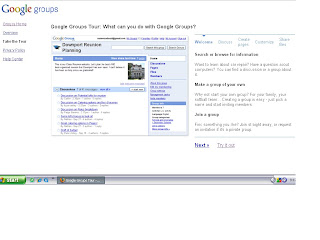
Anywhere that you are working in a group, it is necessary to get together and share information. Our group has decided to use Google Groups as a way to start a discussion, create pages, and upload files to share with each other. This is the first time I have used Google Groups and I'm pleased with how easy it is to use.
With Google Groups you can create your own group that is private and have discussions online or by email, create custom pages, and customize your graphics. All you need to do is create your own group and send invitations to others that you want in it. Besides creating your own group, you can search to find a discussion or group that is about a particular topic. If you find a group you like you can join immediately or request and invitation if its private.
In another class I had, my group tried to use the Collaboration suite offered by EMU. Unfortunately, it was difficult to use and didn't work out. Google Groups is easy to use and understand. They even have a tour to give you an idea of how it works. I recommend that you check it out.
I have used google groups in the past from experience i would say its fairly easy to use. Our group did discussions and uploaded project materials.
ReplyDeleteGoogle groups is one of the best tools available. Like LaToya, I also used it in past groups and like it very much. Also try Docs for an easy way to make documents that everyone can edit from anywhere they are located. The EMU collaboration is great for having a live chat with all your members at once.
ReplyDelete