 Alright, so last week I blogged about the Head First Ajax book. For the last three weeks I have been trying to get thought the first couple chapters and try to retain some of the information without success. One of the problems that I had with the book were the "pictures" that the author uses to show the flow of the information through the site. For some reason when I opened the book my brain immediately went into sensory overload. I had a very difficult time trying to follow the methodology that the author was trying to present.
Alright, so last week I blogged about the Head First Ajax book. For the last three weeks I have been trying to get thought the first couple chapters and try to retain some of the information without success. One of the problems that I had with the book were the "pictures" that the author uses to show the flow of the information through the site. For some reason when I opened the book my brain immediately went into sensory overload. I had a very difficult time trying to follow the methodology that the author was trying to present.Jan 27, 2010
Professional AJAX
 Alright, so last week I blogged about the Head First Ajax book. For the last three weeks I have been trying to get thought the first couple chapters and try to retain some of the information without success. One of the problems that I had with the book were the "pictures" that the author uses to show the flow of the information through the site. For some reason when I opened the book my brain immediately went into sensory overload. I had a very difficult time trying to follow the methodology that the author was trying to present.
Alright, so last week I blogged about the Head First Ajax book. For the last three weeks I have been trying to get thought the first couple chapters and try to retain some of the information without success. One of the problems that I had with the book were the "pictures" that the author uses to show the flow of the information through the site. For some reason when I opened the book my brain immediately went into sensory overload. I had a very difficult time trying to follow the methodology that the author was trying to present.Ajax the invincible hero?
Ajax seems to be invincible at the moment. I had learnt javascript sometime back but I need to refresh my javascript skills. Logic in programming remains the same while the syntax differs. Last time while writing down the simple beginner's program I was a bit confused at throw catch lines. Initially I was confused about the sudden appearance of the inbuilt browser functions. How are we supposed to know all of them beforehand. I guess the answer to all of it is to keep coding and practicing. I had come across exception handling in Java. It was no surprise that it was also present in Javascript.
What is try and catch exactly? Try and Catch lets us test a block of code for errors. Usually users get irritated if they get errors that pop up on webpages. It might lead to a large bounce rate that is not a good sign of a good website. In try, catch we try to test a block of code and in case of any errors the catch block catches the errors. This is the syntax of the code:-
try
{
Code
}
catch(err)
{
error is handled here.
}
Throw statement is use to create accurate error messages. We use throw statement to throw exceptions. It can be along with try and catch statements.
I am getting this feeling that it is a long way to go before we actually produce a professional mash up. I always feel so ignorant in spite of having some knowledge. I always feel its not enough. What if it doesn't match up to the professional requirements? What is professional requirement anyways? Does it mean that you need to be a walking talking question and answer bank on that subject. Do you think what ever you have learnt is enough for you to land yourself in a cubicle?
By the way Can anyone tell me the difference between an error and an exception?
API Trends

Web 2.0 introduced a whole new level of functionality to the average internet user and developer. Applications like Google Maps, Flickr, PhotoBucket, del.icio.us, and Facebook have started trends that many say are irreversible in web behavior. The internet has turned into more than a scientific, fact-finding tool - it has become an ever-changing monster that has infiltrated our daily lifestyles and routines. Many would assume that with this growth, a wide array of API's would be spread across the market and used evenly... but it seems to be more of a first come, first serve basis.
Web2.0

I originally wanted to talk about AJAX, and the issues I had with chapter 1. But when searching AJAX I found this picture and wanted everyone to see it. It is about Web 2.0.
It talks about the Consumer Web 2.0, which includes things like social networking and HTML Mash ups. Also talks about Enterprise Web 2.0, which includes Software As A Service, and Enterprise Mash up. And finally in the middle it has Social Computing which includes things like blogs and social networks.
Now I wanted to know more about these 3 areas of Web2.0 and why they are different, I found this website Enterprise Web 2.0 and CI: It talks about the difference and how social networking has affected the enterprise community because they can buy and sell things through these social networks.
Apple iPad

Apple's latest product - the iPad, is a simplified tablet-style mac that serves very similar functionality to the iPhone. iPad has a 9.7in backlit screen with both horizontal and vertical viewing capabilities. It will have access to over 100,000 applications in the iTunes app store at launch, and will start at roughly $500. There will be two versions available: AT&T 3G capable and a version that is only wi-fi capable. The AT&T version will have a base price of $30/month for unlimited data access using their 3G network.
Stressed

I have learned how to not stress about programming or at least not too much. If I'm stuck trying to figure out on how to code or how to make the program work the way I want, I will usually take a break from the problem for awhile maybe evening sleep on it. Then the next day get back to working on it. Asking for help or doing a bit more research will also help. According to the American Institute of Stress Stress is difficult for scientists to define because it is a subjective sensation associated with varied symptoms that differ for each of us. there are ways to help with stress. There are several stress management tips for students that might me helpful.
I know as students we often deal with alot of stress. Like having three exams on the same day and trying to allocate enough time to study for each. Trying to figure out what went wrong when coding. remember not all stress is bad and when it gets to stressful try some stress management tips.
Ajax with JavaScript: The XMLHttpRequest Object

As far as class is concerned, I am sure that everyone has understood the concept behind Ajax.
Lets talk about the Remote Scripting, it enables user-side JavaScript to request and receive data from a server without refreshing the web page. By using this technique we can create an application that it uninterrupted making only portions of the page reload with new data. Now this definition sounds like Ajax, right? This is true. Remote scripting is nothing but underlying methodology of Ajax.
Jesse James Garrett wrote an article "Ajax: A New Approach to Web Application"
Limitations of Ajax - It is limited to the kind of browser that runs the web application. The most common forms of Ajax work in the following browsers:
Internet Explorer 5+
Firefox 1+
Opera 9+
Safari 2+
Now lets see how to use Ajax with JavaScript :
We use XMLHttpRequest object to apply Ajax technique. Its is an object created in JavaScript to open HTTP connections and retrieve XML data at the same time.
If we take a look at the iteration 1, all we have to do is retrieve a static file from our web server and add it to our web page.
The interesting things about XMLHttpRequest object is that it has the ability to retrieve other type of data beside XML.
Also, John gave a condition that the code should work in both IE and Firefox.
And we can make it work in both the browsers by creating the object differently in for the browsers.
Once the object is created, the rest of the code is compatible for every browser.
Writing Code Is Not Fun

Let me start off by saying that Ajax is a very challenging language. I was working out of the Head First Ajax book and in my opinion the organization of the code leaves a lot to be desired. One of the things that really threw me off was the “var url” which I am guessing is for a reference to a link for JavaScript. I spent a lot of time trying to figure out how the var url works. I tried to do a web search and come up with very little. I could not find different variations of the var url code. Usually you can find sample code on the web and then tweak it to fit your application. That is how I learn what to code does.
The chapter 1 practice out of Head First has a lot of problems right off the bat. I spent many hours re-typing the code just to make sure that I did not make an error but still no luck in getting Rob’s Rock ‘N’ Roll Memorabilia web site to fully function. I can get the picture to show up in the detail area but no item description. It is my belief that there is an error with the code. Well after nearing the point of taking a baseball bat to my computer I decided to dig a little further and see if anyone else was having trouble with the code from chapter 1. I came across the Head First forum for the Ajax book and there is quite a thread on people having trouble with the code. Wow….I am not crazy after all.
Chapter 1 code trouble
I don’t mind learning Ajax but why doesn’t the publisher of this book make it more user-friendly for people who don’t have a lot of experience with coding? To make matters worse there is not a de-bugger for Ajax!!
If you have not guessed already programming is not my favorite thing to do….if you get one line of code wrong the whole program will not run correctly. When I took C# it made me want to pull my hair out……and now two years later Ajax makes me want to do the same thing. Programming go away!!!!
Jan 26, 2010
Chapter 1
Chapter 1 Rob’s Rock ‘N’ Roll was fun I went through and was able to accomplish the finished thing at the end of the chapter. I do believe I need to go back over it and read it more in depth to fully understand everything I did so I don
 ’t struggle later on.
’t struggle later on.The first thing I learned was when I coded the JavaScript file, you need to double check that you have it coded correctly. It is not as user friendly with telling you where your error is. If you don’t have it coded correctly then it won’t work. I also labeled my file name incorrectly, which is a dumb error that shouldn’t happen.
The last thing I learned was trying to figure out why the description wouldn’t display when I made sure I had all the code correct. I then realized you need to go through a server for a function to work. When I put the file on people. Emich.edu it then worked correctly for me. I hope I help anyone who ran into similar problems.
No Plug in Required

There is a new video player out for the web. HTML 5 is now available on Vimeo and YouTube. It allows you to view a video with out any plug in being installed on your computer. It is currently still in beta testing and is only compatible with a couple browsers at this point. Those browsers are Chrome, ChromeFrame on Internet Explorer and Safari at this point.
It appears that not every one on the net is happy about this development. Vimeo spokesperson Brad Daugherty said "Almost every thread on the Internet about HTML 5 devolves into some kind of flamewar. Please don't comment here extolling the virtues of open source or unencumbered codecs,". Deborah Szajngarten, director of Marketing and Communications at Vimeo points out this is only a test at this time and their goal was to provide the video community with the best tools out there.
So what are the other reasons that are railing against this change. I mean how could a User-Friendly plug in free player be a bad thing. If you are Adobe or Microsoft, you would be thinking other wise. Videos are big business. Both companies want to keep their footholds in this business via their propriety platform.
The article writer thinks that by the end of the year there will be more devices like the IPhone that doesn't support flash will be introduced to the game and the war will be on.
Jan 25, 2010
Progress
It's our third week in this class, and I have an idea of what's going on, but I'm still somewhat unsure of what I'm supposed to be doing for our Individual projects. I understand the concept of having individual projects in order to ensure that each member knows what they are doing in the larger scope of things when it comes to the group project, but if we're having individual projects to learn material, then what, besides working as a group, are we supposed to be learning on our group projects?
I'm going to use this blog post to educate myself, and the people who are going to read this because after talking to quite a few of my classmates, it seems that they are in the same position I'm in right now.
For Individual project 1 we have to "Use xmlhttprequest to fetch a static file from your web server and integrate it into your web page. This is a conceptual presentation of functionality you expect to incorporate into your project. Your code should work in both Internet Explorer and Firefox. Xmlhttprequest is covered in the first three chapters of the Head First Ajax book. To get credit, you will have to access your own file and incorporate the results into the page display."
I found myself wondering what the hell xmlhttprequest was...don't look at me that way, I know you are wondering too. So I went to my favorite know-all tell-all website, wikipedia.org. Correct me if I'm wrong, but it's basically just accessing a JavaScript file on a web page to fulfill some kind of function. Similar to what we did in class, which seems easy enough because we should be able to reuse at least some of the code without being punished. We'd just have to create our own page with our own images, etc. After looking at it and thinking about it for quite a while, it seems like it'll be easy and hard at the same time. I know what I need to do, it's just the technical part that is going to be difficult. I'm really hoping that since it's due next Wednesday, we'll have some time in class to do it so that we can ask questions if we get stuck.
Google Chrome

So I was was thinking and wondering what I would talk about this week for my blog and just looking up things about what other people had posted. And somehow I just came to the idea to write about something that I use on everyday basis with things for class, homework or just using it to explore the world wide web and it is Google's web browser called Google chrome.
Google Chrome is one of Google's most prized ideas in my viewpoint. It is the third most used browser with around 4.6% usage share of web browsers.Chromes public official release date was December 11, 2008 and its name comes from the graphical user interface frame of web browsers. It is written in C++ and assembly. It is an open source browser that uses Webkit layout engines and application framework and is powered by Google gears. Its includes features such as default homepage thats displays your most visited sites, tabbed browesers so that each tab gets its own process in which leads to fasting and more stable browsing and malware and phising lists that can automatically update themselves and warns you of bad websites.
Chrome Website and Video of Chrome
Chrome also has a mode called "incognito" that lets the you browse the web in complete privacy because this mode doesn't allow it to record any of your activity. Google advertises its web browser with three words speed, simplicity and style. Speed from quick starting from your desktop, faster loading of web pages and faster with running applications. Simplicity with the organization of the tabs and searching and navigating web pages from the same box. And lastly Style in that you can style the way your browser looks like with different artist themes and looks.
Google Blog For Students

Blog Post Title: UNTITLED!


Jan 24, 2010
Head First Ajax

To make sure that I fully understand the concepts that this class is demonstrating I order two additional books that were recommended by Professor Drake and one that was suggested by Amazon. I am excited about working with JavaScript finally, I just wish we had had a more basic class offered in JavaScript as well because a lot of employers are looking for JavaScript knowledge and the more you have the better.
All in all I think that this class is going to go well and I will learn a lot of new skills that will be useful in the job market. The additional books will really help make my group project and my individual project even better. I am really looking forward to the application we are going to create. I know that all the books will help in the process.
Jan 20, 2010
History of Blogging
A blog itself isn't a service or software like Usenet or mIRC is. "A blog (a contraction of the term "web log") is a type of website, usually maintained by an individual with regular entries of commentary, descriptions of events, or other material such as graphics or video" ( Wikipedia - Blog ). With this in mind, the actual act of blogging was invented initially from an online diary. The 'original' bloggers were journalists, writers, and everyday people who voluntarily chose to share their opinions with the world. Considered to be one of the earliest bloggers, Justin Hall was just a student of Swarthmore College and in 1994 began eleven years of personal blogging. During the early years, blogging was not known as so, but was typically regular webpage updates of the "News" or "What's New" sections and was indexed on the webserver for future readings. Blogging continued like this until tools were developed specifically to make this process easier, quicker, more proficiently organized, and streamlined.
The term 'weblog' was first coined in December of 1997 by Jorn Barger and the shortened version 'blog' we use today was jokingly added to the sidebar of Peter Merholz's website in April 1999. From here blogging quickly spread from the creations of the first blogging webtools Open Diary and LiveJournal were among the first widely used blogging tools and still exist today. Blogger.com was another one of these original blogging tools and was actually purchased by the mega giant Google in February 2003. Since the days of early blogging many new reasons to blog have become popular, as well as public's overall view of blogging credibility. Now many politicians are using blogs to help campaign, music artists are spreading word of new albums, how-to manuals are being written, and even TV news networks like CNN are posting the latest worldwide news and events. Blogging has even become so mainstream that fine universities like Eastern Michigan University are building their usage into everyday criteria for classes.
Mash-ups
After a discussion about API’s and mash-ups with my brother, I realized that none of these ideas are very original. And that leads to my question for this blog; how original do our mash-ups have to be? I mean mash ups are a relatively new thing, but a lot of them have been done already. I don’t want to strait up copy an existing mash up. This is my first experience with the technique, I don’t think my end product is going to get me snatched up by Google, so do I have to worry about being that original?
I also have seen two mash-ups (I think) that I think are really neat one, synchtube.com, allows two or more people to watch YouTube videos together by mashing up a chat feature with YouTube. I think this would be a great feature for GTalk. The other is funny and is sort of a mash up (again, I think) involving the combination of the same API twice. With youtubedoubler.com, one can get that eerie effect playing Wizard of Oz with Dark Side of the Moon with different YouTube videos. The example I saw, and promptly posted on my Facebook, was of an Usher song accompanied by a noisy goat.


Microsoft is looking to improve the way Internet Explorer 8 handles Ajax. As of now Microsoft has released Internet Explorer Beta 2 which Microsoft says is an improvement over beta 1. Sunava Dutton who is the program manager for Internet Explorer 8 says that the development team has worked very hard to improve the handling of Ajax for Internet Explorer 8 and furthermore they have worked feverishly to make sure that the beta 2 release of conforms to the W3C standards of the web.
Internet Explorer is a decent browser by they still have a long way to go. Many times I have used Internet Explorer 8 and many features of the websites that I visit either do not work or work incorrectly. Many times I find myself using Firefox or Google Chrome. I am not saying that Internet Explorer is totally useless, there just needs to be much improvement. Hopefully as I go along in this class Microsoft will make good on their promise and make Internet Explorer fully compatible with Ajax. If not I will have lots of gray hairs by the end of the semester
Blog Posting Tips
The easiest way to keep track of our posts is by going to the dashboard where you can manage your blogs. At the top of the screen there is a link for the dashboard. Here it will allow you to view and edit your profile. Also, there is a link for new post, edit post, and settings. When you click on edit posts it will show you all of the posts for the class by author and allow you to view them and the comments.

For the posts that you have created there will be an edit option to the left. If you forgot to add labels or an image you can just click on edit and make changes, then publish the post again. You can also view drafts that you saved and delete a posts that you don't want.

Another thing to make blogging easier is how to arrange an image on a post. Every time I upload an image it will always place it at the top of the post. It doesn't seem to let me move the image by dragging or by hitting enter. It is very simple to solve this problem. At the top there is a tab for Edit Html. When you click that you can see your post in html format. All you need to do is highlight, cut, and then move the html for your image to the area in your post you want it to be. Then click on the Compose tab to continue writing and view the image placement.
 These are just a few things I found that make using this site easier. I hope this will be helpful.
These are just a few things I found that make using this site easier. I hope this will be helpful.
FaceBook Employees having too much fun?

I’m pretty sure everyone in our class has used facebook. Even our beloved Professor Drake has a page (good luck getting him to accept your friend request if you’re a current student). Anyways, to some facebook has A LOT of personal info stored on there accounts. Thats why we all set different privacy settings to protect ourselves from our Bosses, parents, or just plain stalkers. Well this past weekend I was doing my usual surfing of the web and came across this interesting story that I didn't know how to feel about it. It was an interview with a previous employee of Facebook who spilled the beans on some secrets. The biggest being that everyone who worked for Facebook had one password that would allow them to log in as anyone.
Guess what the password was….Chuck Norris!!! Seriously, that seems a little to childish to me, almost like it was one huge joke to everyone at the office. Other than the ridiculous password, I was more mad at the fact that the employee also mentioned that they could see any information that you have ever deleted or which profiles you visit. Just imagine dating someone who works at the Facebook office, they would have you on lock down lol. Or if its some creeper that you met at a party on a Saturday and that you ended up shooting down. They could do some serious damage to your profile the following Monday. The person could write made up things on other peoples profiles as you or just get sensitive information like where you live.
I guess the part of the ex employee interview that put my mind most to rest was them saying that the "Chuck Norris" password could only be used on computers inside of Facebook offices. This still doesn’t make it totally alright. I’m definitely all for technology and love how facebook has given me a way to reconnect with all my past friends/teammates from high school and college. But can we get a notice or disclosure when we sign up for Facebook of what employees are allowed to see or do to our accounts?
I guess this is just a remainder to everyone: Don’t ever put anything on the internet that you wouldn’t mind sharing with everyone!!Google Groups
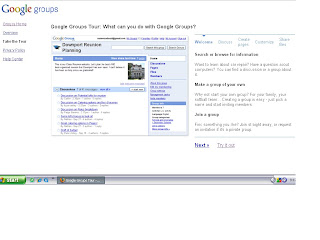
Anywhere that you are working in a group, it is necessary to get together and share information. Our group has decided to use Google Groups as a way to start a discussion, create pages, and upload files to share with each other. This is the first time I have used Google Groups and I'm pleased with how easy it is to use.
With Google Groups you can create your own group that is private and have discussions online or by email, create custom pages, and customize your graphics. All you need to do is create your own group and send invitations to others that you want in it. Besides creating your own group, you can search to find a discussion or group that is about a particular topic. If you find a group you like you can join immediately or request and invitation if its private.
In another class I had, my group tried to use the Collaboration suite offered by EMU. Unfortunately, it was difficult to use and didn't work out. Google Groups is easy to use and understand. They even have a tour to give you an idea of how it works. I recommend that you check it out.
Apple's New Idea

Apple with the help of Steve Jobs has become the leader in digital music downloads via there application Itunes music store. Also itunes are capitalising on the smart phone apps via there extensive App store. Other big products from Apple are the ipods, itouch and the iPhone.
I myself use some of Apples products like there ipod and there itunes store. I just hope that apple doesn't disappoint consumers. I know apple is doing well with the iPhone which is pocket computer but can they replicate that success with a tablet which is larger scaled.
Jan 19, 2010
How close is the Death of the PC?

Since I was asked to look in to Dell's newest addition to the Optiplex line up, the Optiplex 160 for our corporate environment, I thought about an article I read recently. It was in Forbes magazine with the ominous title of "The Death of the PC." The idea of the PC being dead has been long debated and still is hot subject to this day. There is a bigger threat then cell phones and laptops to the PC in the corporate world.
There is one thing that I see happening not just at my work place but even here at school. It is desktop virtualization. This is where the user thinks he or she is sitting at a PC but is in fact working off of a server some where else. My workplace uses this type of set up for all of our collection analysts. This has the advantage of lower equipment costs and greater data security.
Some have argued that there is a higher initial cost as you have to replace all the PCs with thin clients like Dell's new Optiplex 160. While this is true at first until you start amortizing the capital cost out. PCs are only good for about 4 years then your helpdesk cost start rising due to increased repair calls from the users. Some of the thin clients we still have in our environment are going on 10 years old and we are having to replace just because the technology will not connect with our new Citrix servers.
A quote from Forbes explains the difference between cloud computing and virtualization:
"It used to be that something virtual wasn't real. And that clouds were just that--those puffy things in the sky. Today we have the tech industry terms "virtual computing" and "cloud computing," which often get mixed up. Fortunately, there's an easy way to tell them apart, and it involves hearkening back to the age-old distinction between hardware and software. When you're talking about virtual computing, you're invariably talking about hardware; specifically, making PC-style hardware available to users in a new way. A new layer of software, typically running in a far-off data center, tricks users into thinking they are using a desktop PC like before.
Cloud computing, by contrast, usually refers to the sorts of software that run once a computer gets turned on. The "cloud" indicates that the software is hosted in a data center, not sitting on your desktop. If you use Google Docs instead of Microsoft Office for your word processing or spreadsheets, that's cloud computing. You can mix and match these two approaches, undertaking cloud computing on a nonvirtual, traditional PC. And the opposite: You can use traditional, Office-style programs on a virtual PC."
With the ease of just remotely resetting a users session, added to the the decreased costs of ownership coupled with data security, the PC is in a run for its life in the corporate world.
Cloud Computing

- Scalability which meets changing user demands quickly. Massive scalability and large user bases are common but not an absolute requirement.
- Reliability by way of multiple redundant sites, which makes it suitable for disaster recovery
- Security which typically improves due to centralization of data, increased security focused resources, etc.
I'm not sure what I feel about cloud computing but I do like the name! :)
Haiti and technology

Disaster can never be good. The times when catastrophe befalls people can never be said to be favorable or great. People of Haiti are facing one of the worst disasters. Moreover the repercussions of the earthquake is not limited to broken debris and people stuck in tons of rubble, it is also about the ensuing epidemic that might break out in the camps where people are staying.
If we compare this disaster to other disasters in the past, we can say that we have better technology to cope with the troubled times. The common man has access to technology like satellite imagery and VOIP that makes life a lot easier in many ways. Citizen journalism was seen to play a vital role even in the eve of the Mumbai terrorist attacks. The same can be seen in this case. We spoke about Web 2.0 in the previous class and I cannot see any better application of Web 2.0.
Now at the moment of this disaster AJAX and our project can also be of great help. Our concept of mash ups using web apis might serve the purpose of helping people in need,provided we have the necessary web applications.
Jan 18, 2010
Group Project

In our class last week we were suppose to get with our groups and discuss what kind of project we wanted to do for our class project. And I think our came up with some good ideas such as Dan had the idea of a Mashup of having reservations for a sort of Lodge Resort. Using API's for location,direction,payment etc and it was a good idea but we came into a problem that we thought that we would be making up the website for the lodges we would use but soon found out that we would be using components from a already existing site or API. But we liked the idea of where we were headed.
Jan 17, 2010
Verison vs AT&T

A Good Idea
I think it would be much easier if we could talk about different things in our blog each week instead of having one blog that is three paragraphs long on one topic. Would Dr. Drake be willing to consider allowing us to have 3 separate blogs each week that are each one paragraph long? I think that this would make things much easier for us as students in more than one way. I think it would allow us more freedom to talk about different things each week instead of one topic and I also think that it would give us more variety when we have to go make our 3 comment posts each week. Instead of having only one topic to post on for each student we would have 3 per student to post on.
I know that this isn't our decision to make as a class, but I think it's a really good idea. I'm not bringing this up for just the "let's make things easier" factor, I'm bringing it up because I really think it would make thinks better. We would have more information to read and decide on what we wanted to comment on etc. instead of feeling like we just have to make something up to get our paragraphs done for that week.
Head First Ajax
 Ok, so I bought the Head First Ajax book this weekend and thought that I would look through it to get an idea of some of the material that we will be covering. I had talked to several people (Three to be exact) who had this class last term that said that the book was, to be blunt, a POS. Being fairly open minded I thought I would get it in order to form my own opinion. Well after spending $45.00 I initially concur with my classmates reviews.
Ok, so I bought the Head First Ajax book this weekend and thought that I would look through it to get an idea of some of the material that we will be covering. I had talked to several people (Three to be exact) who had this class last term that said that the book was, to be blunt, a POS. Being fairly open minded I thought I would get it in order to form my own opinion. Well after spending $45.00 I initially concur with my classmates reviews.Jan 16, 2010
Project

What we are going to do for our project is create an application where a movie title is entered then information about the movie is pulled for the Internet Movie Database, DVD and other merchandizing information is pulled from Amazon and EBay and finally Netflix is checked to see if the DVD is availably there.
We have already started to look at the API’s we will need and it looks like we are in good shape there. Now comes the hard part of using Ajax to create our application. I am a little bit nervous about this part. Programming can be really hard and getting it all to work may be another challenge but I think my group is up to it and we will do well.
Jan 13, 2010
Google's New China

Blogging
I guess I'm a little late to the party, starting my first blog. Having a "web log" is something that has interested me for a while. The only experience with blogging is on Biggerbuybuton from IS 279 and IS 379. I eventually got use to the idea of having a short blog due every day. However, just because I was used to it didn't mean I got them done every day. By the end of the last section I remember not being too behind, and having to catch up by writing just about 8 or so blogs. One thing I didn't like about the way we did blogs in those classes was that it kind of felt like you were writing the blog for no one because we weren't required to read or comment on other people's blogs. I had a film class in community college that we has to post and comment on other's post about the films we watched in class (mainly because there wasn't enough time for an in class discussion after we watched the movie.) this class really had an online community feel to it which made it easier and fun to post, I’m hoping that this will feel somewhat like that and not just writing an eDiary like I’m Doogie Howser or something.
One thing that I am worried about is writing a full blog every week. I’m really don’t like to write a great deal. I have the tendency to try to find the shortest way to write something and when I’m given a minimum length to write, it tends to be frustrating for me. Three paragraphs isn’t too long to have to write and I don’t think I’ll have too much trouble, if I don’t get behind.
I did have a question that I thought I’d add to my first blog. I was wondering if the weekly blog was to be on one single topic, or if it could be a “week round up” of sorts containing a paragraph about how our project is doing and a something we read in our book and then maybe something interesting we saw on line that week that related to class. The rubric says to “remain … on topic.” So what if the topic is something like “What Happened Last Week” or “How This Week is Going, So Far.” This might make it a little easier to write every week.
What is AJAX?
Initially AJAX seemed to me to be a name from a classical Greek epic like ILLIAD. I was pretty sure that there was a character named AJAX in those stories. I thought it might be Hector's illegitimate brother or may be Achillie's jealous friend. After knowing that AJAX actually is an acronym for Asynchronous Javascript and XML, I was transported to a different place altogether.
The emphasis in AJAX applications is to fetch the data in the pages without refreshing the page in the browser. The term AJAX was created by Jesse James Garrett in February 18 2005.
Ajax is an umbrella for different technologies that makes web-applications look like desktop pieces. Lets look at this interesting AJAX enabled interactive diary of TOM RIDDLE. Those who have read the Harry potter series shall know Tom Riddle and his diary really well. Those who havent read Harry Potter check out GOOGLE.com( =) )
http://pandorabots.com/pandora/talk?botid=c96f911b3e35f9e1 This is a good example of AJAX because the page fetches the results without refreshing the web page in the browser. And type this question, Do you like apples? Another AJAX enabled internet application is the Mosaic. It's a fun application that enables a user to drag and drop pictures and create a mosaic. There are a number of websites that are actively using Ajax. The floating boxes that come up when one hovers over a certain link have been enabled by AJAX. How about a game of chess? wwwJesperOlsen.Net/PChess/,
I am looking forward to the class and learning more about AJAX.
Questions about Blogging

I have been playing with my new toy of blogging for the last hour. I have made some comments to other posts as well as I made two blog posts. I then have come across a couple of questions about blogging that may be easily answered and will help me from here on out.
I noticed that when I make a comment back to a post, I could not find an area where I could also include a link. Is this possible and I just have slipped the spot where that is easily done? Or is this something that blogging could add in the future?
I also was curious about my blog posts. Is there an easy way to access your blog posts quickly with what you have only written? Also the thought process of this, how do I find out quickly who responds to my posts? Is an e-mail sent to me if I set it up that tells me when a comment was posted. Or do I just have to search for it and keep looking around.
I found a link of common questions about blogs. It looks like the trackback is what would answer my last question. I just need more information so this could be as smooth as possible.
Helpful Resource
This site is great. They offer tutorials, references, and examples for learning XHTML, CSS, JavaScript and so much more. They even let you experiment with code and test the examples yourself.
 The course book does a good job of explaining how Ajax works but other resources are needed. This site has really helped me to get a better understanding of JavaScript and building web pages. I hope this information will be as helpful to others as it was for me.
The course book does a good job of explaining how Ajax works but other resources are needed. This site has really helped me to get a better understanding of JavaScript and building web pages. I hope this information will be as helpful to others as it was for me.
Previous Experience with Head First Book

I didn’t know anything about web development and then I was introduced to Head First HTML with CSS and XHTML. The book not only helped me learn HTML and CSS, but the way the book was written it made it very interesting. It was by far one of my favorite books and the interesting part was that it made me learn the material in a fun way. It made me WANT to learn how to write HTML so I can create the web pages that I wanted to. Then once I finished the book, something happened. I wanted to learn more.
I then ordered more books about web development. I ordered some books that just had pictures of different web sites so I could see some different sites with their color schemes. I think this is actually the hardest thing is trying to get a color scheme that will connect with your information that you are trying to give to a specific audience. You don’t want it to be too bright and you also don’t want it to be too dark. I then went to borders and read some books or to be completely honest, lets just say that I scanned through them and just came to the conclusion that I knew how to do everything it was saying. I ended up not buying any books and I just couldn’t find another book that was similar and helpful like the one Head First HTML with CSS.
I tried a little bit with the program Dreamweaver. I was introduced to a helpful guide by my business partner John Hanna, who showed me the basics of how to create a web site using Dreamweaver. I felt like a little kid again, I just couldn’t wait to get home and continue working on my web site and continue learning the steps on how to create a successful website. When I finished all the steps I then was at a similar spot that I was just a short time ago. I wanted to learn more. I am now being introduced to the book Head First AJAX and really hope it is similar to my Head First HTML. Based on looking at the pages by scanning the book it looks like it will again teach me more about web development in a fun and exciting way.
I am going to end this blog with me posting that I am excited to learn AJAX and hope I continue my path of learning how to be a successful web page creator.
Blogging
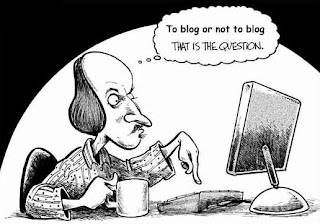
I have the worst attitude about writing and a lot of times it frustrates me. I admit to everyone that I am a terrible writer and so most of the time I just give up. I have tried a couple of times and I have noticed that my biggest thing is the way I phrase things. I also have learned that I write what I think instead of trying to make something smooth. With blogging in this class, it could be another huge opportunity for me to increase my writing skills.
I want to first start with doing a little research about blogging so I have a complete understanding what is expected. I read the syllabus and then read about blogging online on the emuonline.edu website. Blogging quantity seemed like an important item that should be highlighted and made sure everyone in the class realizes what is expected. We are expected to make at least 1 post a week and make 3 posts comments on other classmates.
With researching about blogs, I found out that there are many different types of blogs. Blogs are different based on the type of content. Also blogs are different in the way that content is delivered or written. I looked up the different types of blogs and this is what I came across:
· Personal Blogs
· Corporate and Organizational Blogs
· By Genre
· By media type
· By device
My goal is to have a positive attitude with blogging and really learn how to improve my writing. Thanks for reading my first blog.